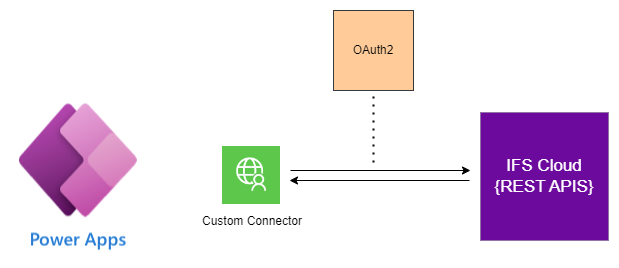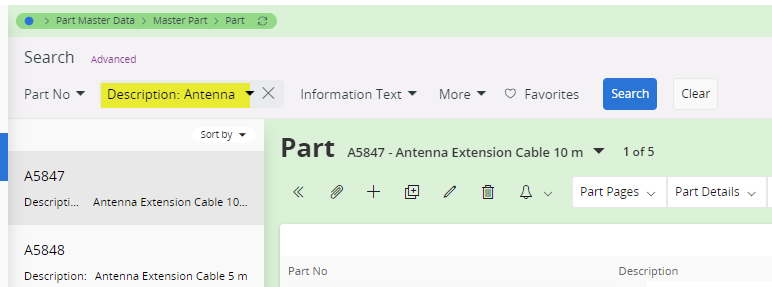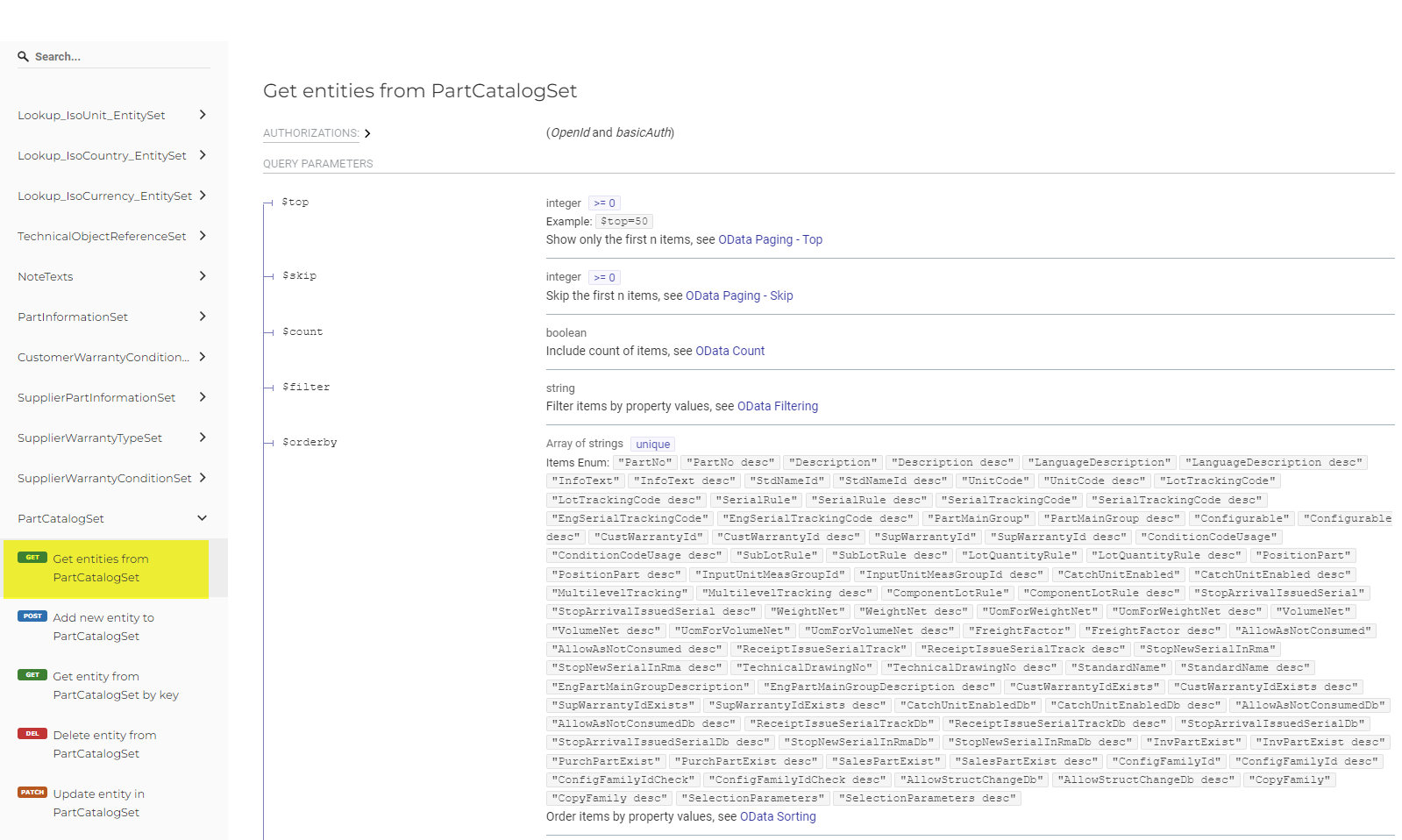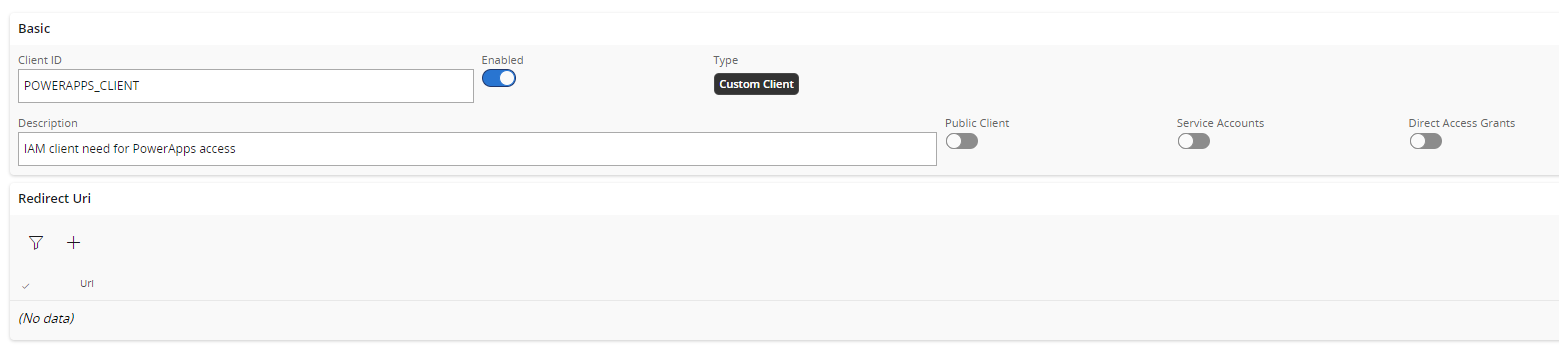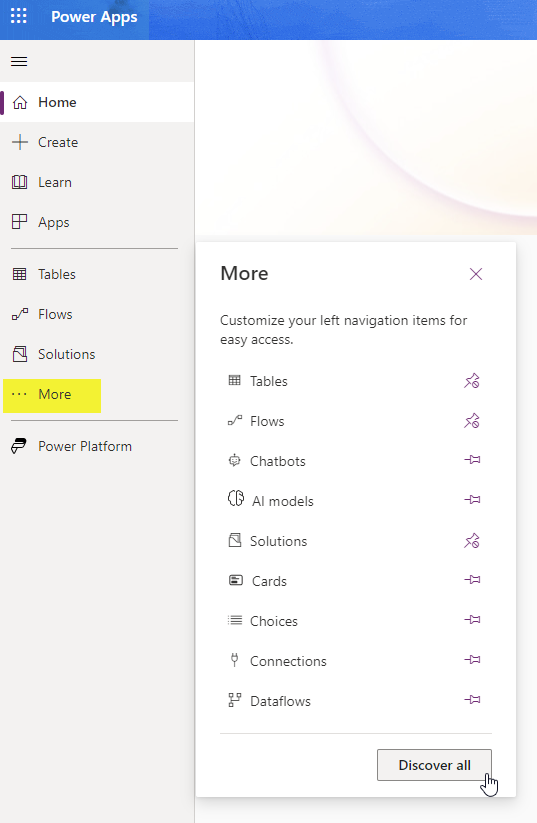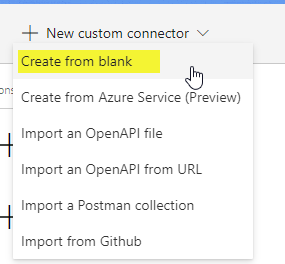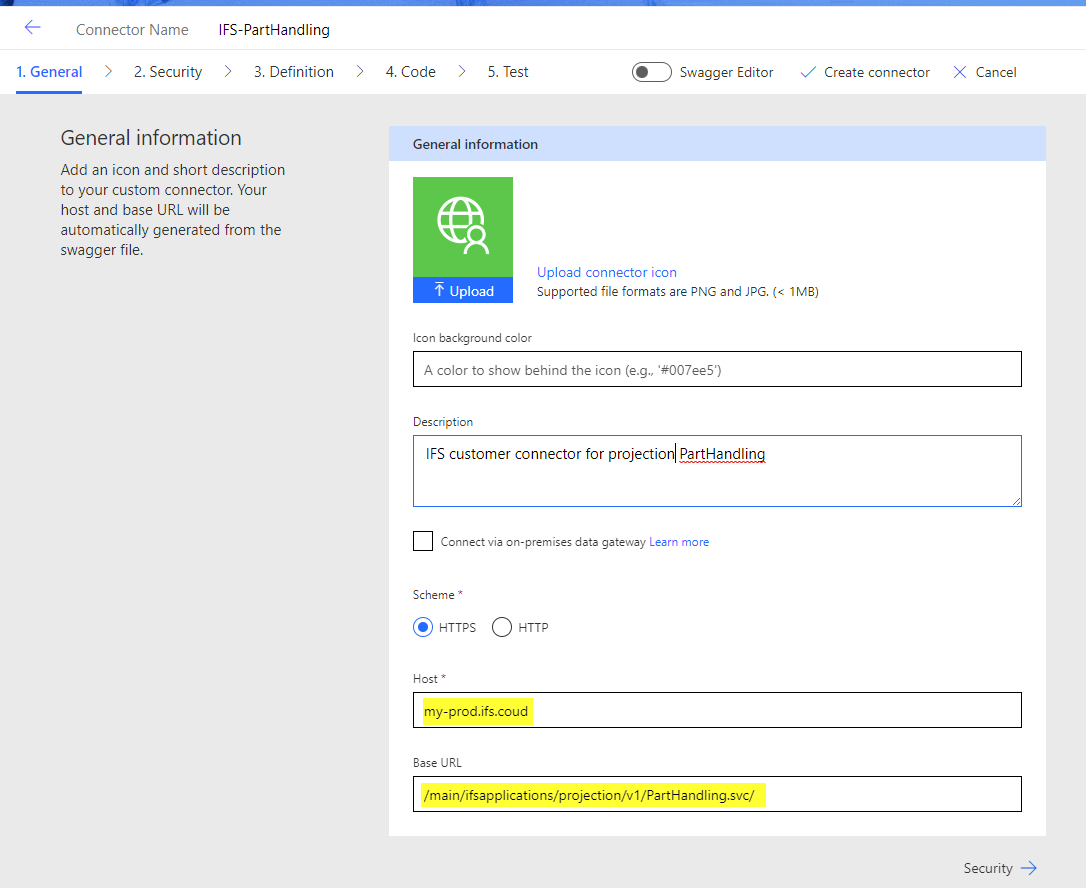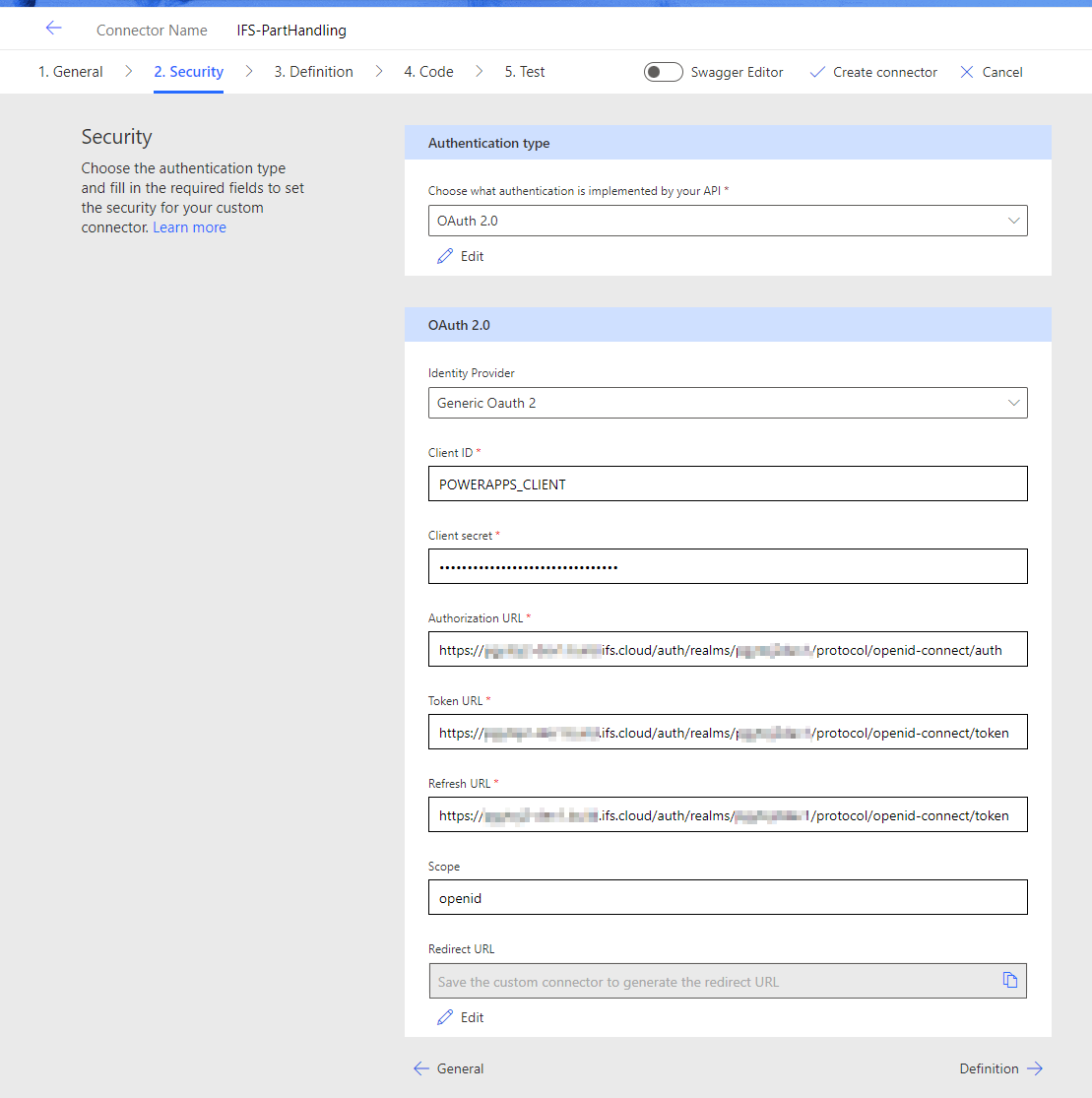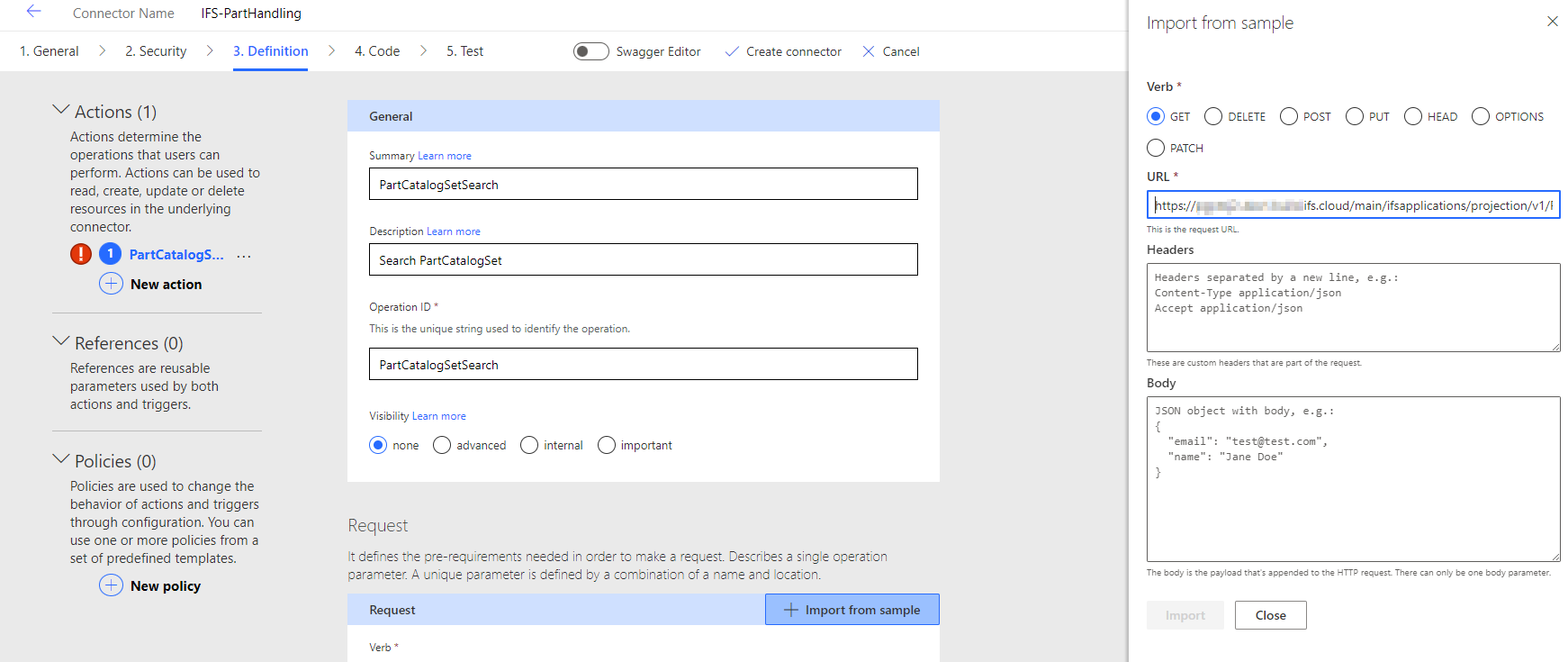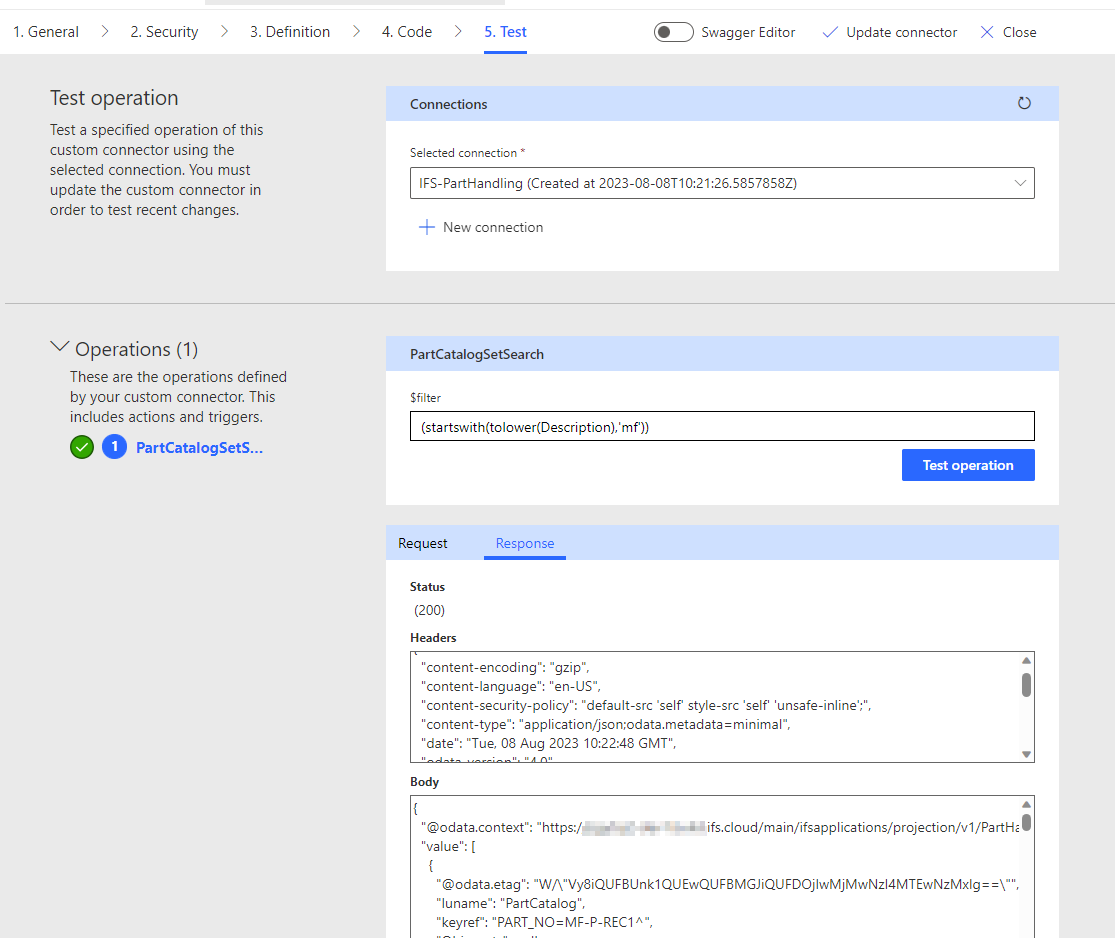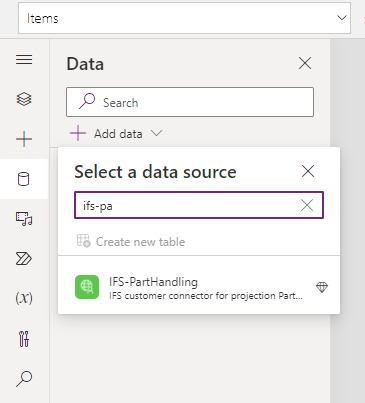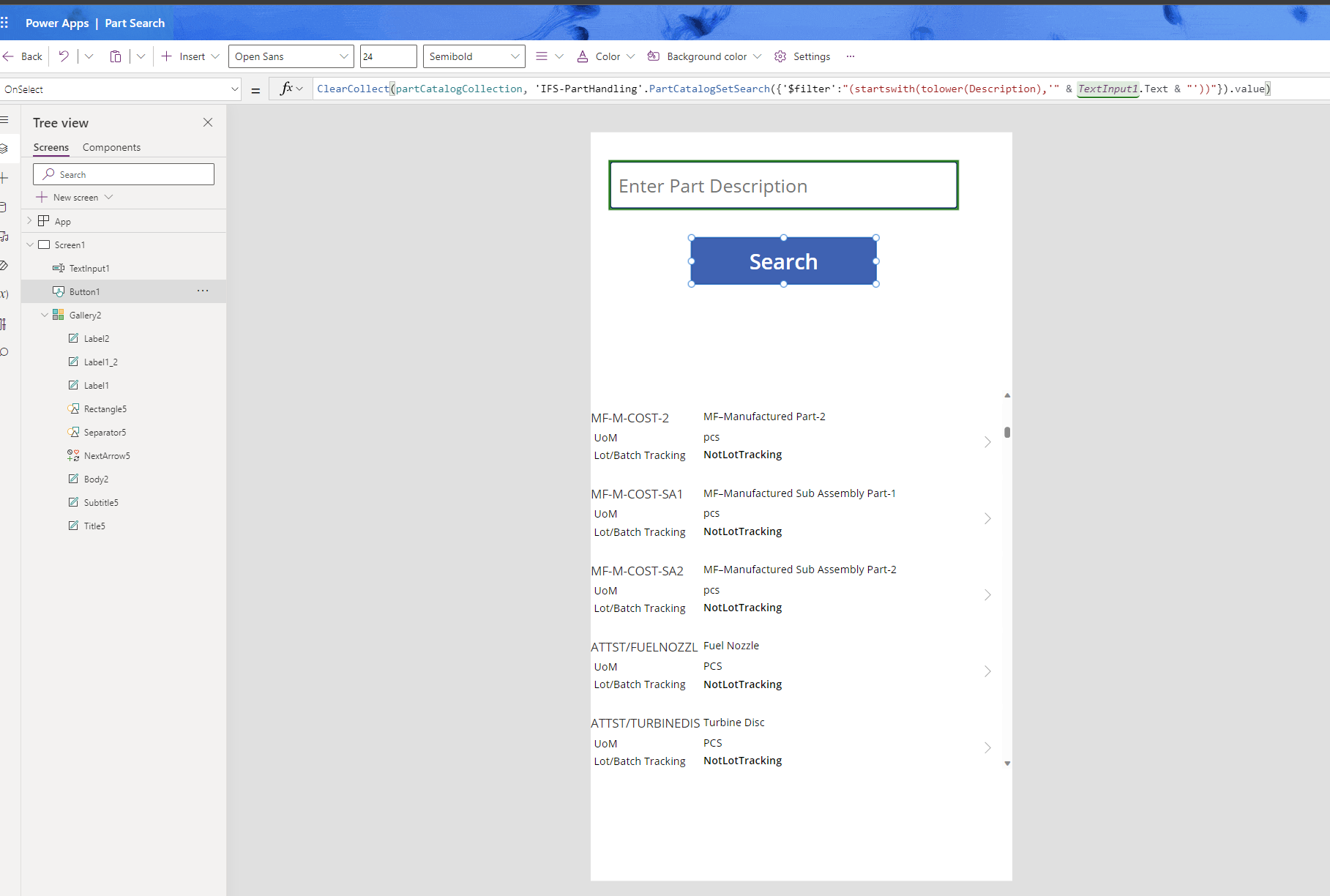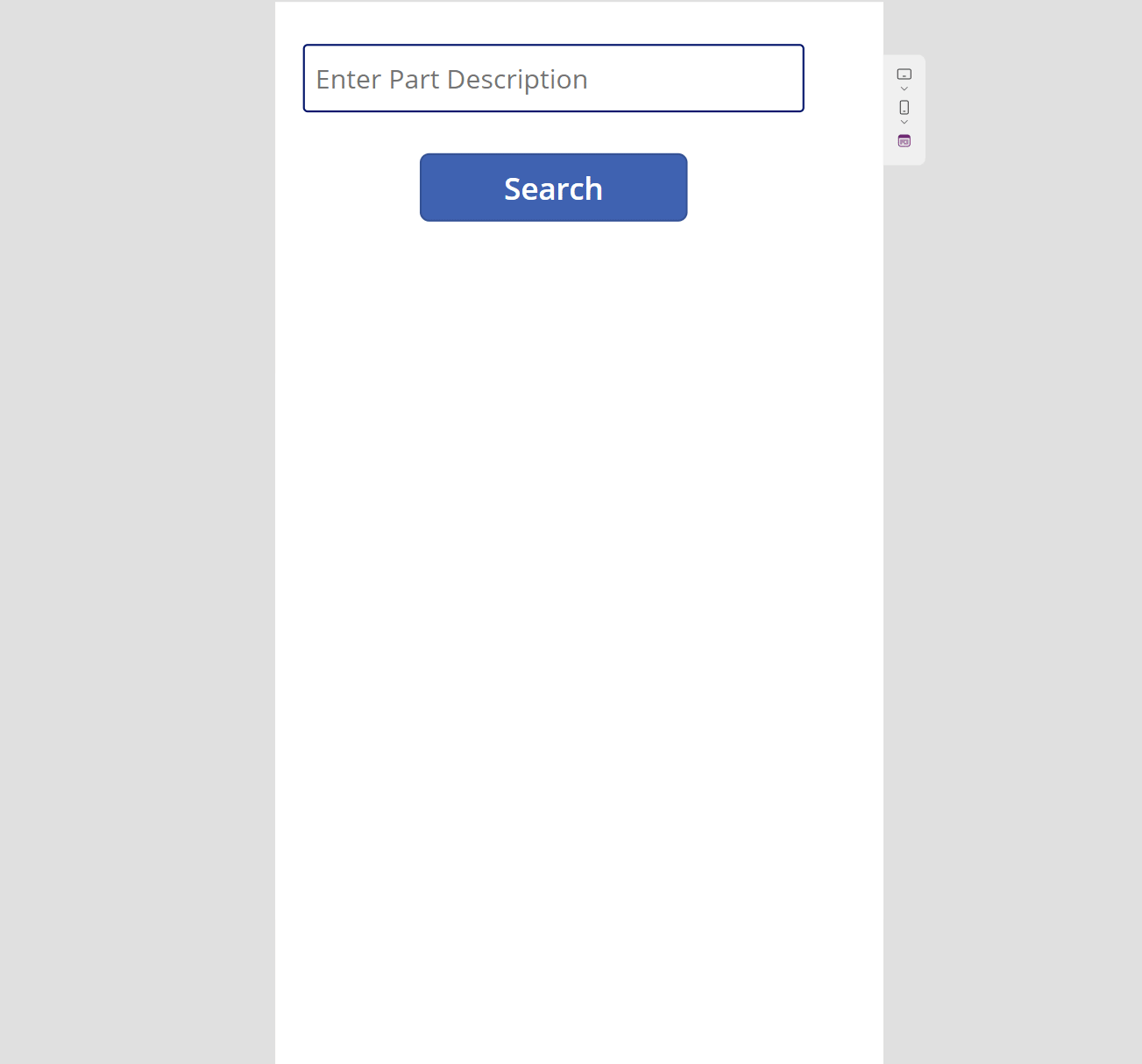Applying Release Updates robustly and securely involves a structured approach to ensure minimal disruption and maximum benefit. Here are some tips and best practices for managing release updates in IFS Cloud:
* Please note, some of the links provided below require you, the reader, being logged in as a registered user
1. Preparation and Planning
Assess the Update: Understand the contents of the release. Review release notes, documentation, and change logs to identify new features, bug fixes, and potential impacts.
IFS Product Release Notes (IFS Community)
IFS Cloud Service Update Fixes and Release Approvals (IFS Community)
Compatibility Check: Ensure the new release is compatible with your current environment, including hardware, operating system, and other software.
Backup: Perform comprehensive backups of all systems and data that will be affected by the update. This includes full system backups and backups of the IFS data and configurations.
2. Testing
Test Environment: Set up a test environment that mirrors your production environment as closely as possible.
How to request an automated clone of the IFS Cloud app hosted on IFS Cloud service (non-production) (Customer Support Portal)
IFS Cloud Environmental Cloning Service (Customer Support Portal)
Pilot Testing: Deploy the update in the test environment first. This helps identify any issues that may arise during the update process.
User Acceptance Testing (UAT): Involve end-users in testing to ensure that the update meets their needs and doesn’t disrupt workflows.
3. Communication
Stakeholder Communication: Inform all stakeholders, including users and IT staff, about the planned update, its benefits, potential downtime, and any expected changes in functionality.
Scheduled Downtime: Plan the update during a maintenance window to minimize disruption. Communicate this schedule well in advance.
4. Implementation
Follow Vendor Instructions: Adhere strictly to the vendor’s instructions for applying the update. This includes following step-by-step guides and using any provided tools.
Incremental Updates: If applicable, apply updates incrementally rather than jumping multiple versions simultaneously. This can help isolate issues more effectively.
Release Update (Technical Documentation)
Service Update (Technical Documentation)
5. Monitoring and Validation
Monitor Systems: After applying the update, closely monitor the systems for unusual behavior or performance issues.
Validate Functionality: Ensure that all critical functionalities are working as expected. This includes running key processes and checking data integrity.
6. Post-Update Review
Document the Process: Record the update process, any issues encountered, and how they were resolved. This documentation will be valuable for future updates.
Feedback Loop: Gather feedback from users and IT staff to identify any problems that were not immediately apparent and to improve future update processes.
7. Risk Management
Rollback Plan: Have a rollback plan in place in case the update causes significant issues. This should include steps for restoring from backups and returning to the previous state.
Risk Assessment: Continuously assess the risks associated with the update and have mitigation strategies ready.
8. Continuous Improvement
Review and Improve: After the update, conduct a review meeting to discuss what went well and what could be improved. Update your procedures accordingly.
Stay Informed: Keep abreast of new releases, patches, and best practices from the vendor and the wider user community.
By following these best practices, you can ensure that IFS release updates are applied smoothly, minimizing downtime and ensuring that your systems remain secure and efficient.
Ready to Learn More?
Book a meeting with us today to delve deeper into these best practices and tailor them to your specific needs. Our team is here to provide insights, answer your questions, and help you implement these strategies effectively.
We look forward to helping you achieve seamless and secure IFS release updates.